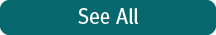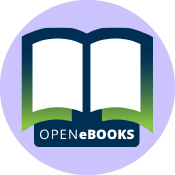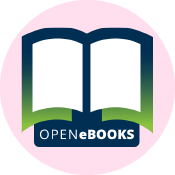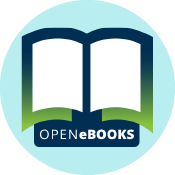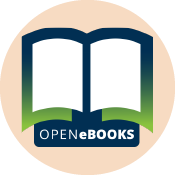Unfortunately, we are experiencing a technical issue with our Open eBooks collections at the moment. Please know that we are working to fix the issue as quickly as possible so you can come back and order Open eBooks access codes for your students soon! If you’ve ordered Open eBooks codes previously, those codes should not be impacted by this technical issue (students should be able to still log in to Open eBooks just fine). Thank you for your patience and understanding!




Jump directly to a specific resource or topic using the links below:
What is Open eBooks?
Open eBooks is a FREE eBook library that contains a rotating catalog of thousands of popular, award-winning eBook titles! Students and families can access Open eBooks at home or on-the-go through a free app (available on Apple or Android devices) or through a web browser on their computer or Chromebook.
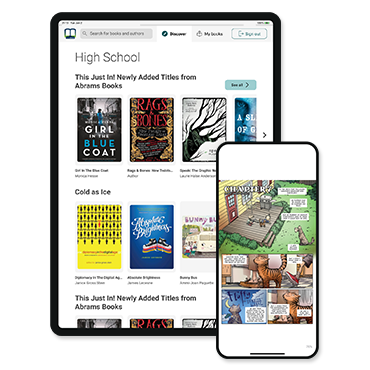
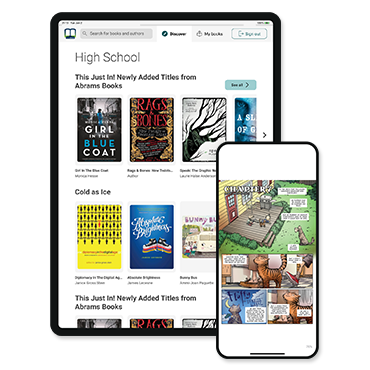
First Book members working in any setting (classrooms, libraries, afterschool programs, etc.) can order free Open eBooks access codes/PINs for students and families, allowing them to log in to Open eBooks and access this incredible resource. After you place your order, First Book will send you an email containing your students’ access code/PIN combinations along with instructions to help families download the free app (requires a minimum of iOS 10 or Android 6) or log in via Open eBooks on Web (www.openebooks.org).
Get started by following the step-by-step instructions below!
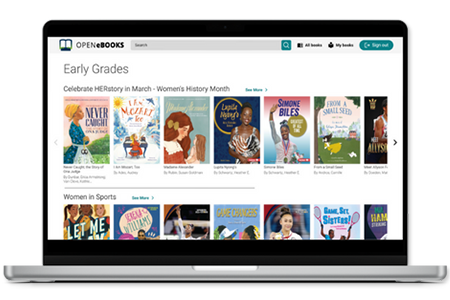
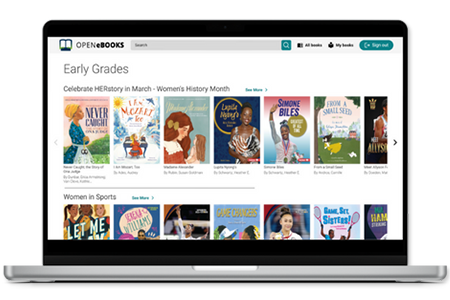
What is Open eBooks?
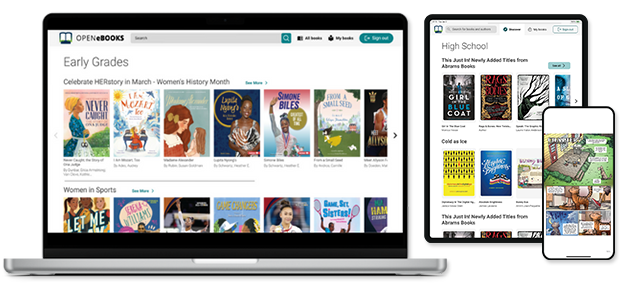
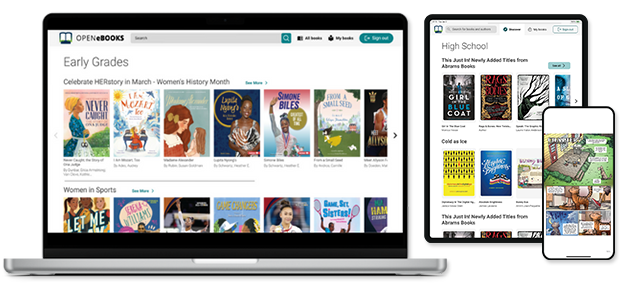
Open eBooks is a FREE eBook library that contains a rotating catalog of thousands of popular, award-winning eBook titles! Students and families can access Open eBooks at home or on-the-go through a free app (available on Apple or Android devices) or through a web browser on their computer or Chromebook.
First Book members working in any setting (classrooms, libraries, afterschool programs, etc.) can order free Open eBooks access codes/PINs for students and families, allowing them to log in to Open eBooks and access this incredible resource. After you place your order, First Book will send you an email containing your students’ access code/PIN combinations along with instructions to help families download the free app (requires a minimum of iOS 10 or Android 6) or log in via Open eBooks on Web (www.openebooks.org).
Get started by following the step-by-step instructions below!
How It Works
How It Works


Order 1 Open eBooks Collection for each student.
Each student will need their own unique code/PIN combination to log in to the Open eBooks app.


Check your email.
We'll send you an email with all your Open eBooks codes/PINs so that you can pass them along to your students and their families.


Use the Get Started Letter Template (available in English and Spanish) to share codes/PINs with students and families.
It includes instructions on how to access Open eBooks (via the free Apple/Android app or Open eBooks on Web), log in, and get started.


Students start reading!
Kids can check out up to 30 eBooks at a time and titles can be downloaded and read online using the app. Open eBooks access codes/PINs never expire—it's like a digital library card!


Order 1 Open eBooks Collection for each student.
Each student will need their own unique code/PIN combination to log in to the Open eBooks app.


Check your email.
We'll send you an email with all your Open eBooks codes/PINs so that you can pass them along to your students and their families.


Use the Get Started Letter Template (available in English and Spanish) to share codes/PINs with students
and families.
It includes instructions on how to access Open eBooks (via the free Apple/Android app or Open eBooks on Web), log in, and get started.


Students start reading!
Kids can check out up to 30 eBooks at a time and titles can be downloaded and read online using the app. Open eBooks access codes/PINs never expire—it's like a digital library card!
Order Open eBooks Collections Now
Open eBooks is supported by a coalition of literacy, library, publishing and technology partners: founding nonprofit partners The New York Public Library, and First Book; and content support provided by digital books distributor Baker & Taylor. This effort is made possible by generous commitments of publishers launched with funding provided in part by the Institute of Museum and Library Services and the Alfred P. Sloan Foundation.
Frequently Asked Questions
Frequently Asked Questions
Why do I have to be a First Book Member to access Open eBooks?
Open eBooks was created to provide free ebooks to children and families from communities where physical books may be scarce. First Book is a non-profit that provides affordable—and sometimes free—books and resources (like Open eBooks) to its growing member network of over 500,000 educators and program leaders working in under-served communities across the country. Per our agreement with the publishers who generously donated titles for Open eBooks, you must be a First Book member to order access codes/PINs for your students. Learn more about becoming a First Book member—signing up is FREE and takes about 5 minutes!
What are the technical requirements for Open eBooks?
The Open eBooks mobile app is available for download on both iOS and Android platforms. The app requires a minimum of iOS 10 or Android 6. Android devices that have a version lower than Android 6 may not be able to see Open eBooks in the Google Play Store.
Open eBooks on Web (www.openebooks.org) can be accessed via Chromebooks, laptops, or desktop computers, and on other devices where you can't download a mobile app. Open eBooks on Web is fully supported on Safari, Google Chrome, and Firefox. For any browser, users should use Standard Mode; Developer and Dark/Night Mode are not supported at this time.
Do you need internet access to use Open eBooks?
Using Open eBooks on Web requires internet access. When using the app, browsing available titles and checking out a book from a collection requires internet access. However, Open eBooks titles can be downloaded and read from the app while offline. When using the app while connected to your mobile network, standard data rates apply.
I haven’t received my follow up email with my access codes/PINs. What do I do?
Please allow a few hours to receive your email with access codes/PINs (especially for large orders) and be sure to double check your junk/spam folder in case the email landed there. You can also view your Open eBooks access codes/PINs under the Orders screen in your First Book Account Dashboard. If you do not receive your access codes/PINs within 72 hours (be sure to double check your junk/spam folder), please contact us at help@firstbook.org or by phone at 866-732-3669.
How many Open eBooks access codes/PINs can I order at once?
First Book members are limited to 500 Open eBooks access codes/PINs per order. If you serve more than 500 students, you're welcome to place multiple orders.
Does Open eBooks collect or share any data from students?
We take student privacy seriously. First Book and Open eBooks do not collect or share any data from users of the Open eBooks app. The access codes/PINs used to log in to the app are anonymous. For more information, refer to First Book's Privacy Policy and Open eBooks' Privacy Policy.
If I’m planning to use Open eBooks in my classroom or program, should I still order 1 access code/PIN per student?
The Open eBooks app is intended for kids to use at home for individual reading, but it can also be used in your school, library, or program. If you wish to use the app in your program or classroom on a shared device, we still recommend that you order one code/PIN combination per student. This allows each student to check out their own titles and keep their place as they read.
Do Open eBooks access codes/PINs expire?
Access codes/PINs do not expire. Each access code/PIN is like a digital library card that never has to be renewed!
Do you have to renew books checked out from the Open eBooks library?
Yes, each eBook will be available for 30 days before it must be renewed. The Open eBooks app allows users to check out up to 30 eBooks at a time.
Can I search for specific titles within the app?
Within the app, students and families can search by title or author or browse thousands of different eBook titles based on topics of interest.
As an educator, can I order an Open eBooks access code/PIN for myself?
Yes! If you'd like to browse the rotating Open eBooks catalog of titles before sharing access codes/PINs with students and families, you're welcome to place an order for yourself so you can log into the app and look around.
Do Open eBooks access codes/PINs work for different collections?
Open eBooks access codes/PINs are specific to the Open eBooks collection you order (i.e., If you order the Open eBooks Elementary Collection, those access codes/PINs will not give the user access to titles in the Middle School or High School Collection). Please be aware the All Ages and High School Collections may contain titles with mature content.
Have additional questions?
Check out the Open eBooks FAQs page or contact the Open eBooks team!