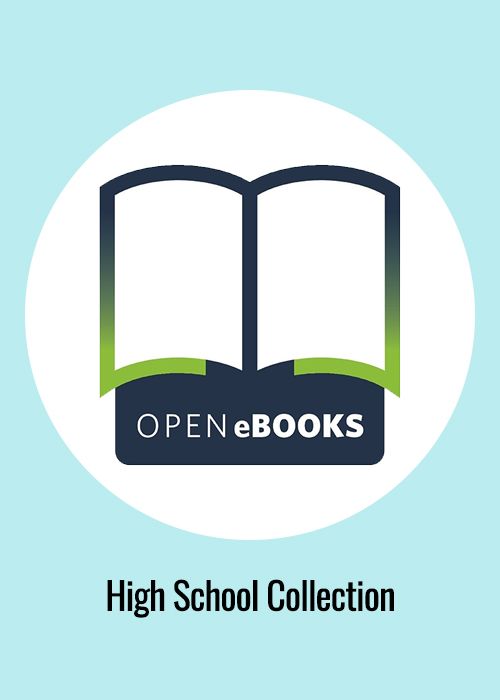Open eBooks High School Collection (1 User Code + PIN)
Open eBooks is a FREE eBook library that contains a rotating catalog of thousands of popular, award-winning eBook titles! Students and families can access Open eBooks at home or on-the-go through a free app (available on Apple or Android devices) or through a web browser on their computer or Chromebook.
The Open eBooks High School Collection contains age-appropriate titles for students in Grades 9 - 12. Please note: the High School Collection may contain titles with mature content.
Order 1 access code/PIN per student (set the quantity in your cart to the number of students you serve). Each student will need their own unique access code/PIN to log in Open eBooks. Limit 500 per order. After you place your order, we'll send you an email with your access codes/PINs.
Important Information About Ordering Open eBooks:
- Order 1 Open eBooks Collection for each student. Each student will need their own unique code/PIN combination. When adding an Open eBooks collection to your cart, set the quantity to the number of students you serve.
- Open eBooks access codes/PINs are limited to 500 per order. If you serve more than 500 students, you’re welcome to place multiple orders.
- Technical Requirements: The Open eBooks app is available for download on both iOS and Android platforms. The app requires a minimum of iOS 10 or Android 6. Android devices that have a version lower than Android 6 may not be able to see Open eBooks in the Google Play Store. Open eBooks on Web (www.openebooks.org) can be accessed via Chromebooks, laptops, or desktop computers, and on other devices where you can’t download a mobile app.
- Where you can find your access codes/PINs: After you place your order, we’ll send you an email with your access codes/PINs. Please allow a few hours to receive your email with access codes/PINs (especially for large orders) and be sure to double check your junk/spam folder in case the email landed there. You can also view your Open eBooks access codes/PINs under the Orders screen in your First Book Account Dashboard.
- Sharing access codes/PINs with students and families: To help you share Open eBooks access codes/PINs with students and families, we’ve created a downloadable Get Started Letter template in English and Spanish. The letter includes instructions on how to access Open eBooks (via the free Apple/Android app or Open eBooks on Web), log in, and get started.
Check out the Open eBooks FAQs for more information.
Acknowledgements:
Open eBooks is supported by a coalition of literacy, library, publishing and technology partners: founding nonprofit partners The New York Public Library, and First Book; and content support provided by digital books distributor Baker & Taylor. This effort is made possible by generous commitments of publishers launched with funding provided in part by the Institute of Museum and Library Services and the Alfred P. Sloan Foundation.
| SKU | 11209 |
|---|---|
| Language | English |
| Product Type | Digital Resources |
| Primary Contributor | Various |
| Age Groups | Ages 16 to 18 |
| Publisher | Open eBooks |